Dataset Exploration, Organization, & Transformation
NinjaCat's Data Cloud is an entirely different data interaction paradigm than our original system. The changes to how NinjaCat allows you to ingest, explore and utilize your data take several backend processes and makes them transparent and manageable to you, the user. This article lists the capabilities possible to explore, organize, and transform datasets.
How to Access Datasets
1. After clicking on the "Data Cloud" heading in the main menu, click on the "Datasets" subheading
2. Click on the desired Dataset from the list
3. Click on "Explore Dataset" near the top right

Data Exploration
Data Exploration actions that can be performed in the Datasets view:
- Viewing the entire contents of each column present in the dataset
- Viewing column result ranges under each column title
- Considering the distribution of selected data column results under analysis in the edit column
- Use temporary filters to focus the data view
- If 2 or more filters are added to the dataset, by default the filters are treated as an AND statement.
- This can be overridden through the 'Filter Logic' option on the right hand side of the filtering space, which allows for more flexible filtering statements (see below screenshot). This option allows for OR/AND/NOT operations with parenthesis for grouping.
- Example input: 1 OR 2
- Example input: (1 OR 2 OR 3) AND 4
- Where '1,' '2,' '3,' equal the filters that have been added to the dataset.

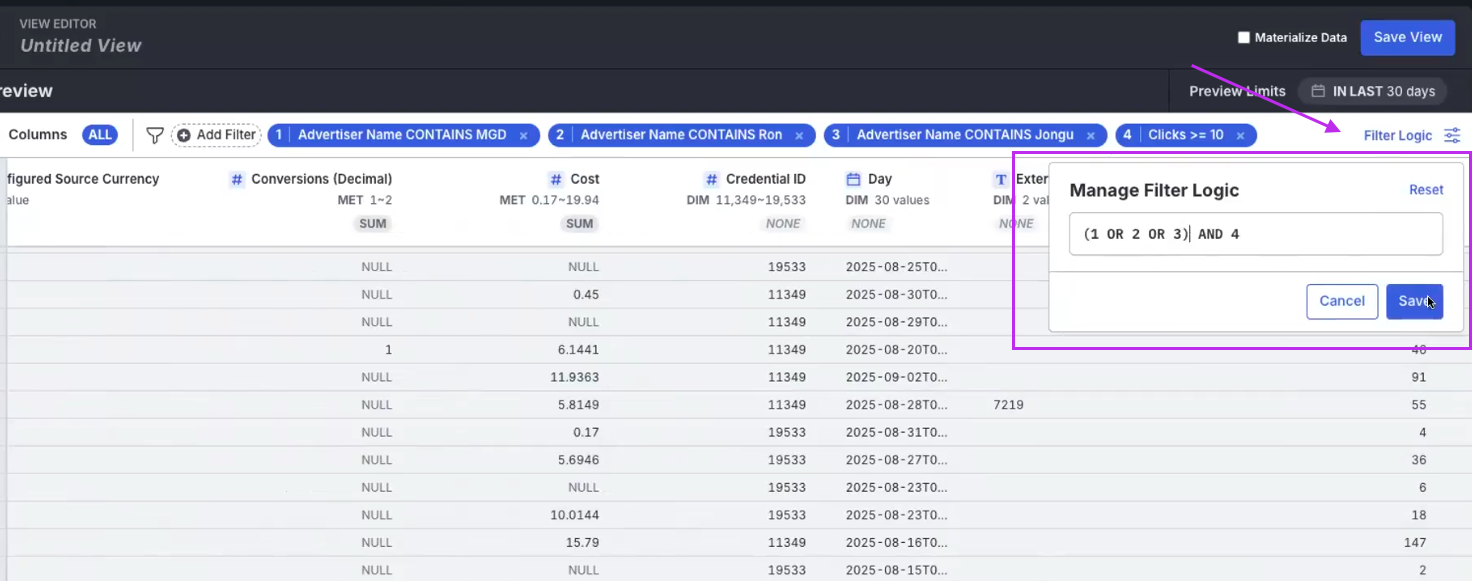
Data Organization
Data Organization actions that can be performed in the Datasets view:
- Use checkboxes under the "Columns" button near the top left to remove columns from the view
- Use the Edit Column fields to edit the column titles
- Use the Edit Column "Clean Up" section to standardize data results labels with find and replace & capitalization

Data Transformation
Data Transformation actions that can be performed in the Datasets view:
- Create a new data column by combining the results of two different columns
- Create a new data column by extracting a piece of the results of a column into another
- Create a new data column by calculating the results of two other columns

Updated 3 months ago