Adding Subagents
What Are Subagents?
Subagents bring collaboration to your AI Agents. With this feature, you can assign one or more Agents to work under another Agent—known as the parent Agent—enabling them to divide and conquer tasks during a conversation.
This opens the door for more focused, modular, and collaborative Agent systems that can work together to accomplish larger goals.
A Subagent is an AI Agent assigned to a parent Agent. The parent Agent can call on any of its Subagents during a conversation, based on what the task requires.
How to Assign Agents to a Parent Agent
Any Agent that you want to assign to a Parent Agent must already exist in the Agent Library. So first, make sure to go through the process of setting up those Agents as you normally would. Once they're saved in the Library, they become available to assign to other Agents as Subagents.
- Navigate to the Agent Builder / Edit Mode, scroll down to the 'Subagents' section.
- Select "Add Subagent," which populates a menu of all Agents that exist in your Agent Library
- Select the Agent that you wish to assign to your Parent Agent. Only one can be selected at a time.
Once you've assigned one or more Subagents to a parent Agent in Build Mode, you can start a conversation with the Parent Agent. The Parent Agent is aware of the Subagents that are assigned to it and available to assist.
During live conversations, if a Subagent is better suited for a task, the Parent Agent will loop them in automatically, calling on them like they would any other tool.
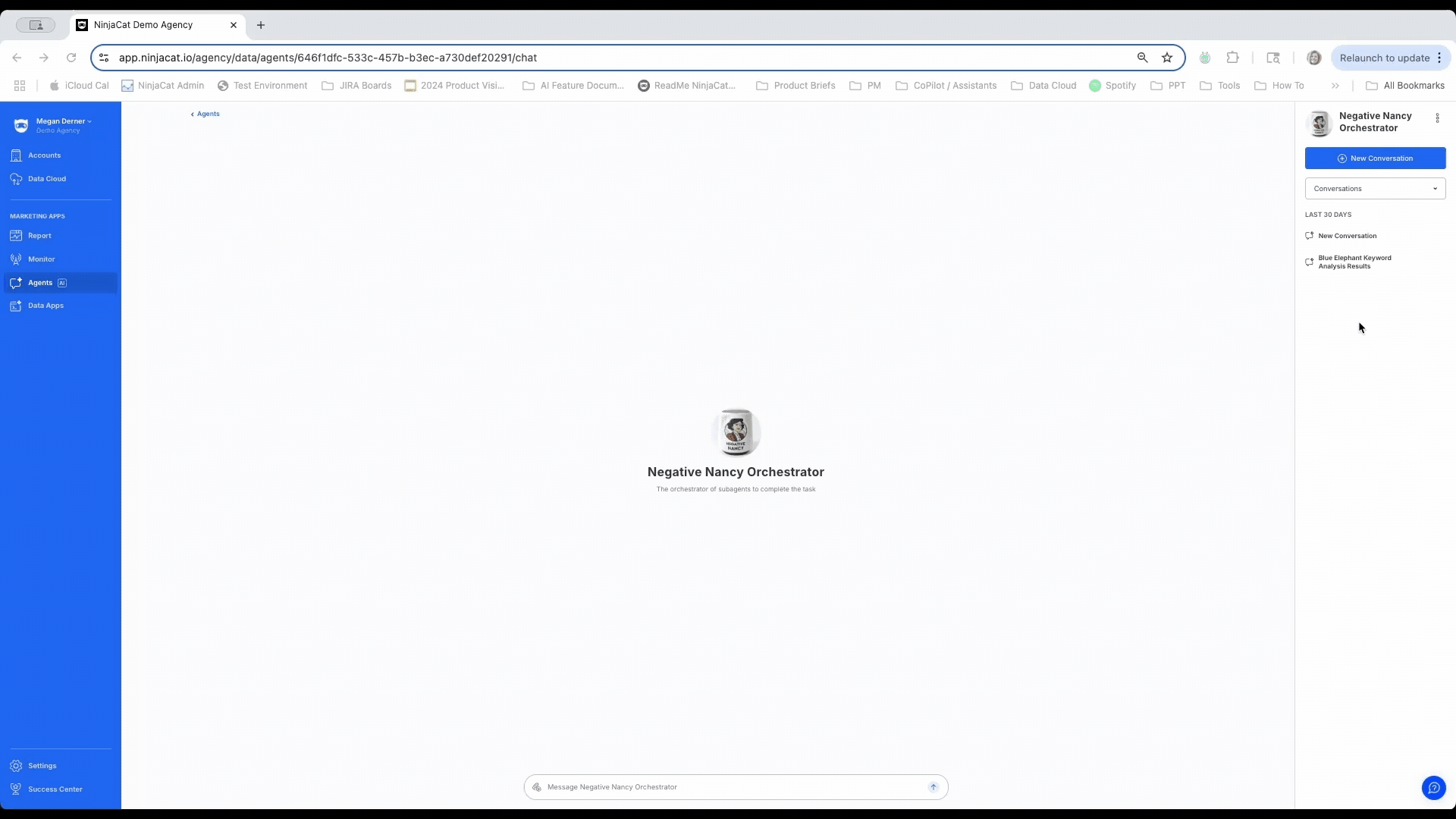
Key Capabilities
Unlimited Subagents: A parent Agent can have one or more Subagents assigned in its configuration (found in the General tab of Build Mode).
Dynamic Task Delegation: The parent Agent decides when to bring in a Subagent—automatically routing questions or tasks as needed. Communication flows only one way: Parent → Subagent. Subagents can’t talk to each other, and they can’t initiate conversations.
In-Context Visibility: Any interaction with a Subagent is visible in the conversation, shown as blue expandable text.
Full Transparency: You can expand the Subagent messages to see the complete exchange between parent and Subagent—ideal for reviewing or troubleshooting.
Nested Subagent Support: Subagents can also have their own Subagents. This makes it possible to build layered or nested agent workflows, where tasks can be passed down through multiple levels of specialization.
This hierarchical structure is ideal for supporting complex objectives across distinct domains—each layer handling its part with precision.
Best Practices for Designing with Subagents
To make the most of this new capability:
Design single-purpose Agents: Give each Agent a focused domain of expertise—think of them as specialists.
Use the parent Agent to orchestrate: Let your top-level Agent manage delegation and handle the broader conversation.
Monitor interactions: Use the expandable Subagent threads to keep visibility into how tasks are handled, and refine as needed.
This is a brand-new capability, and we’re excited to see how teams use it to build more focused, collaborative Agent systems. Let us know what you’re working on—we’d love to help and learn from your experience!
Updated 3 months ago