Data Flow & Terms to Know in NinjaCat
Understanding how data moves through NinjaCat and the terms used to describe it can help your team troubleshoot faster, optimize performance, and communicate clearly. Below are three examples that outline the flow of data and key concepts across: Reporting with Data Cloud, Reporting with Quick Connectors, & Using AI Agents with Data Cloud
1. Reporting with Data Cloud
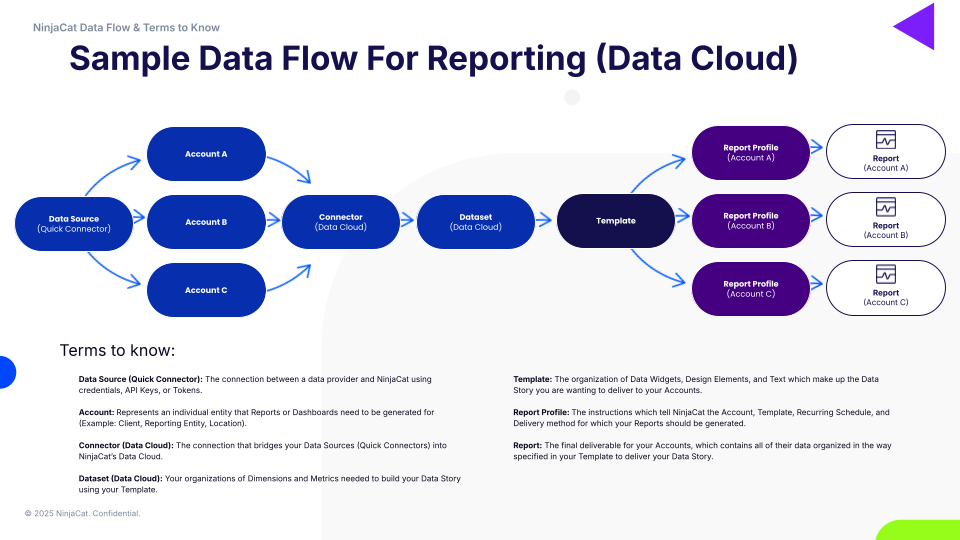
Key Terms:
- Dataset: Structured data pulled from a data source and stored in NinjaCat’s Data Cloud.
- View: A curated version of a dataset with filters, renamed fields, or calculated metrics.
- Widgets: Visual elements in reports or dashboards that pull from datasets or views.
- Export: Datasets or views can be exported to tools like Google BigQuery, Amazon S3, or Tableau.
Best For: Custom data workflows, cleaning or joining data across sources, and advanced reporting or export needs.
2. Reporting with Quick Connectors
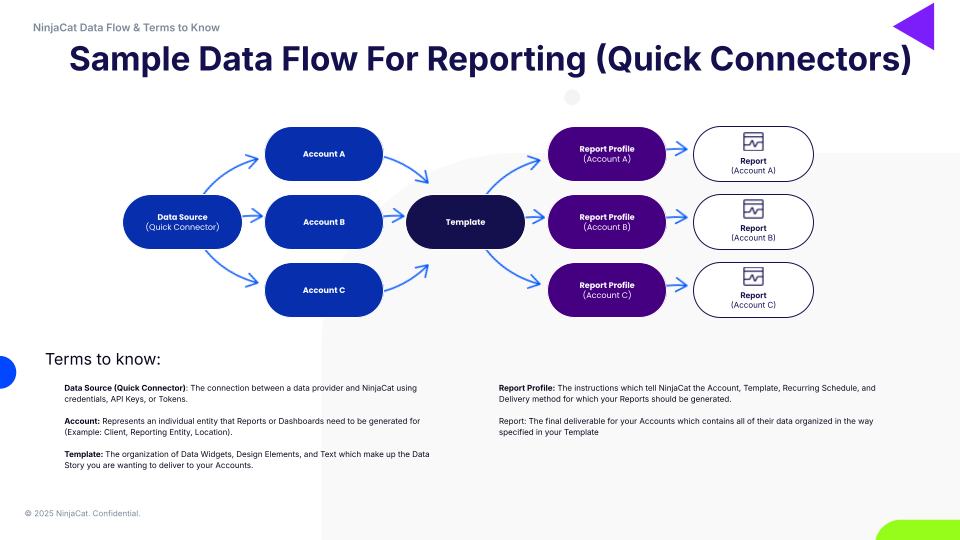
Key Terms:
- Network: A direct API connection to a data provider like Google Ads or Facebook.
- Account Mapping: Assigns the right data segment (like an ad account ID) to a NinjaCat Account.
- Widgets: Pull in live or cached data directly from networks without requiring datasets or views.
Best For: Simple reports built on live data using out-of-the-box metrics and dimensions.
3. Using AI Agents with Data Cloud
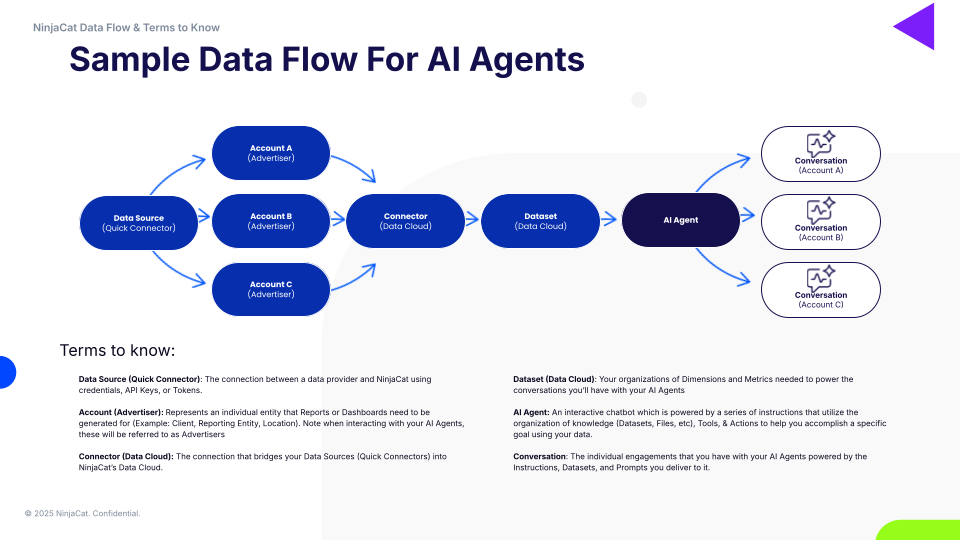
Key Terms:
- Dataset: AI Agents use structured data from Data Cloud as their foundation.
- Prompt: A specific instruction given to an agent to analyze, summarize, or manipulate data.
- Agent Output: The generated response—text, insights, summaries, or actions—based on the prompt.
- Agent Builder: The UI for building, testing, and maintaining AI Agents in NinjaCat.
Best For: Automating repetitive tasks, surfacing insights, or creating on-demand data summaries.
These diagrams help clarify how different reporting and automation features in NinjaCat handle and transform data. Choose the workflow that best fits your use case.
Need help deciding? Visit our NinjaCademy Learning Paths to explore hands-on courses for each workflow.
Updated 3 months ago