Agent Builder Tour
Before we dive into more detail of each section of the Agent Builder, let’s start off with a brief tour to get the layout of the land.
Tab: Create - this is where you can collaborate with Agent Builder Bob to configure the Agent together

Tab: General - this is where the bulk of the configuration is done.
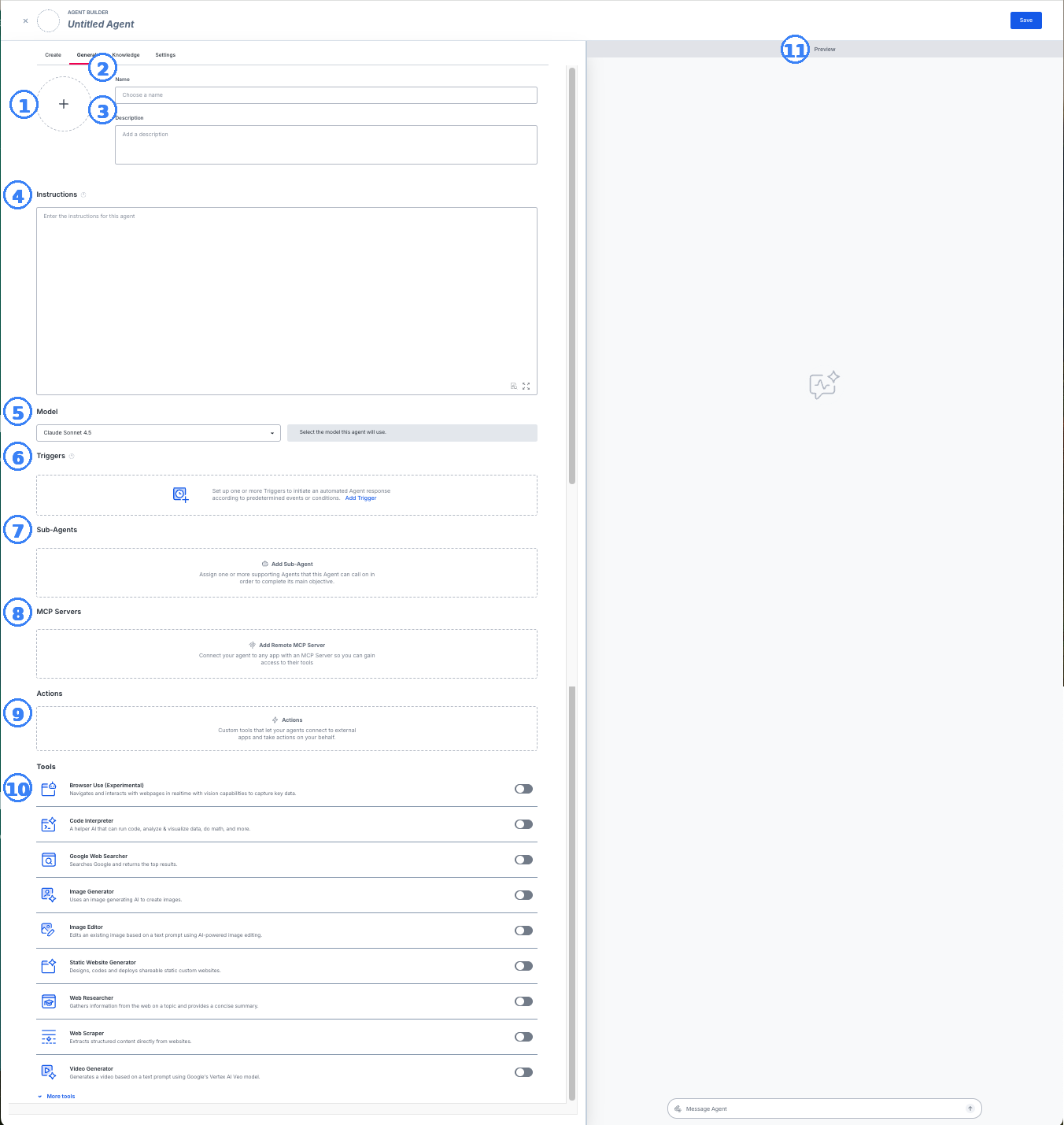
- 1. Generate a Profile Picture: Upload your own image or shuffle through AI-generated options to personalize your Agent’s appearance.
- 2. Name: Unique identifier for your Agent that appears in the Agent Library.
- 3. Description: A brief summary of the Agent’s role and goal, giving users a quick understanding of what it does.
- 4. Instructions: Otherwise known as the “prompt.” Define how your Agent should behave, what tasks it should perform, and the type of responses it should generate.
- 5. Model: Select from available AI models to determine how your Agent processes and responds to inputs.
- 6. Triggers: Set up automations that allow the Agent to take action without human intervention.
- 7. Sub-Agents: Delegate specific tasks out to assigned subagents, who report back to your parent agent with the task at hand, allowing for a clean main context window, and additional context windows w/ your subagents.
- 8. MCP Servers: If supported by an external platform, allow your agent to leverage external tools / perform external tasks through an MCP Server connection.
- 9. Actions: Either work with Agent Builder Bob to create a net new Custom Action (another way for the agent to leverage external tools / perform external tasks) or add an existing one from the saved actions library.
- 10. Tools: Additional capabilities to allow the Agent to have in order to complete its task.
- 11. Preview: A quick way to test out the Agent that you're building with the settings applied so far.
Tab: Knowledge - This is where relevant Datasets and/or Views and Files can be assigned to the Agent that it will need in order to complete its task/goal.
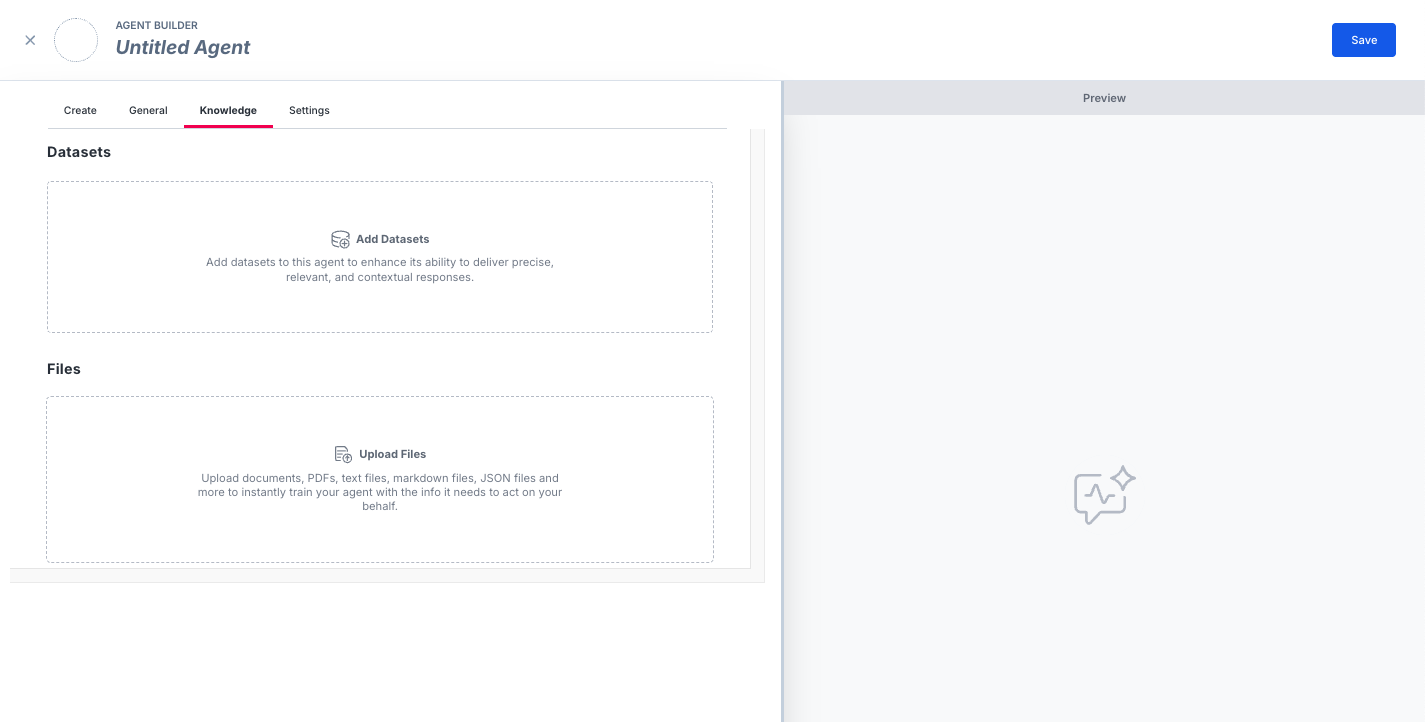
Tab: Settings - This is where user permissions can be managed for this individual agent, including both organization access as well as overrides for individual users.
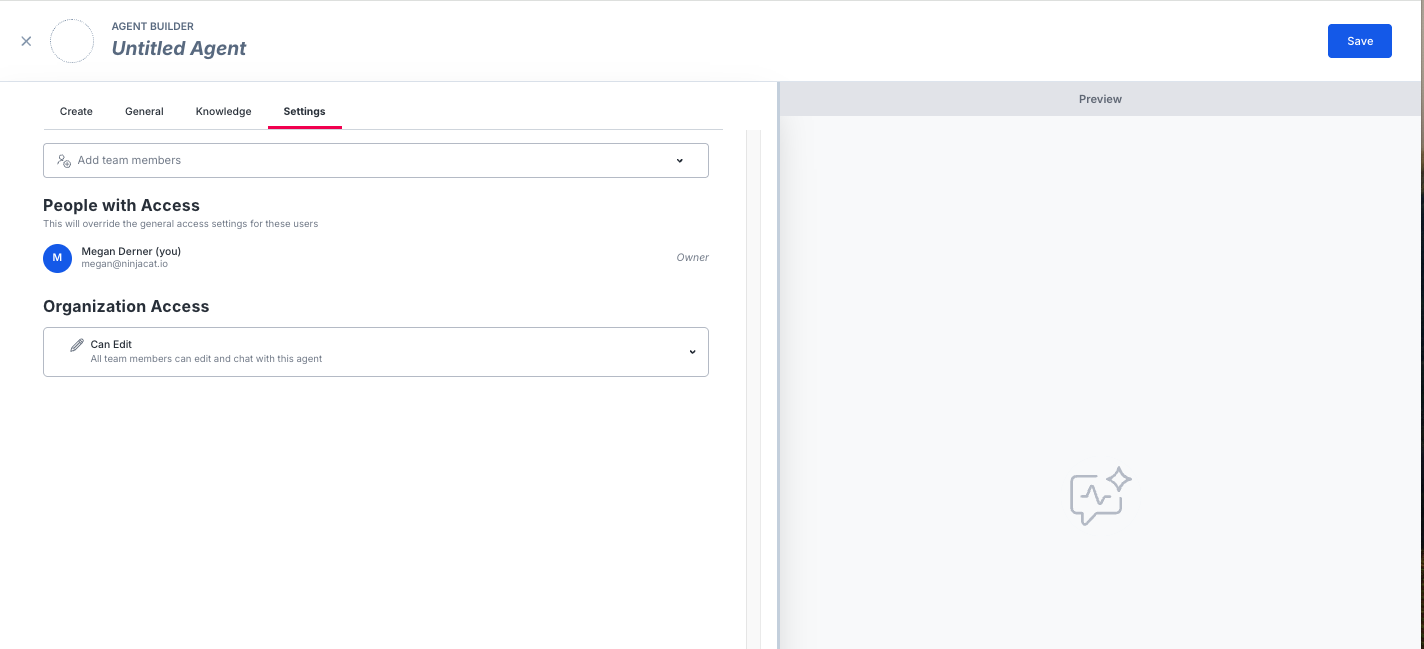
Updated about 1 month ago